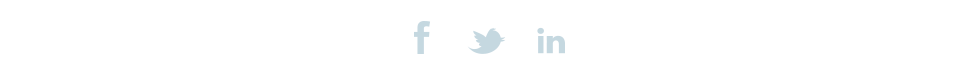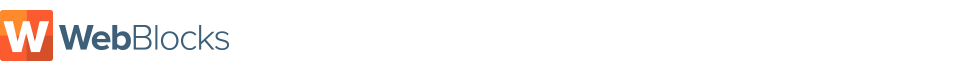WebBlocks Redirects
Introduction
What is a redirect? In simplest terms, a redirect is when you set one web address (URL) to go to another web address. It's telling a web browser that if a person types in a URL to take them someplace else. So for example, you might have:
but it may be desirable to have a simpler address like:
Why set a redirect? The reason for setting a redirect is to simplify website addresses for giving out to people, whether you are printing it in a brochure, sending a link to an email list, etc.
Instructions
To set a redirect
Login
Click on the Orange W in the upper left hand corner to reveal the menu
Choose properties
Scroll to the bottom and you will see Redirect field
It is here that you can redirects.
If your redirect goes to an app (i.e. /app/calendar or /app/blog) then it has special properties. See below.
Normal Redirects
For example this redirect...
/bob /about-us/bob
Will redirect all requests for /bob to /about-us/bob, AND it will also redirect requests like /bob/other to /about-us/bob/other.
To prevent this default behavior simlpy add an "=" to the start of the redirect line, like...
=/help /help/home
That will prevent redirect loops.
Domain Level redirects
Domain level redirects happen on the domain level. For example these would redirect www to your site like
http://www.example.com ==> http://example.com
or
http://example.com ==> http://www.example.com
Additionally you can have other domain level redirects. To set these up choose "DNS and forwards" from the WebBlocks menu.
For domain level redirects to work you need to be sure you setup the correct name servers for any additional domains you want. Set the name servers to...
ns1.clearimageonline.com
ns2.clearimageonline.com
As an example of a domain level redirect suppose your website is...
widgets.com
And you additionally owned...
thingys.com
You can add thingys.com and www.thingys.com to the "DNS and forwards" page. And then setup the name servers for thingys.com to point to ns1.clearimageonline.com and ns2.clearimageonline.com.
Any request for thingys.com will automatically redirect to widgets.com
Notes for the Technically inclined
Normal and domain level redirects are technically 302 redirects.
Redirects that do not start with "=" have an implied star operator.
WebBlocks websites use the /app URL endpoint for the many apps it supports. For example you can access your calendar at /app/calendar and you blog at /app/blog. Redirects involving /app are done internally and do not affect the web address.