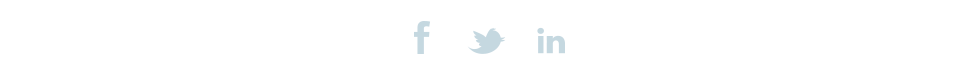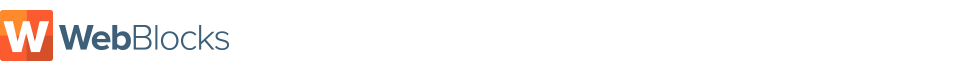What are Widgets?
Widgets are little lines of code you can add to a page to get extra functionality.
Have fun exploring. We are constantly adding new widgets. If you need a particular feature let us know and we would love to consider it.
Adding Widgets
To add a short code follow these steps.
- Login to your webblocks site
Place your site in Edit Mode (click on the icon in the top left corner to show the side menu, at the top you will find a link titled "Edit Mode" If it has a check by it then you are in edit mode, if not click it to go into edit mode.

To Edit your page go to it, then hover the area you want to edit. You will see an orange outline and the editing options for that area. For a content Area you will choose "Edit."

You can paste your widget code in the Edit Box that pops up.