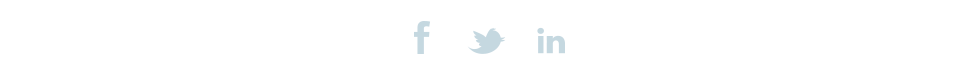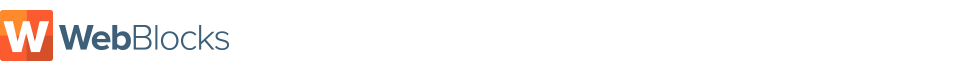Adding a Photo Gallery
Example
Widget Code
[/gallery/My Image Gallery/all]
To add a photo gallery anywhere on your site, simply copy the code above and paste it anywhere you want the gallery on your site (paste it into any regular text block). After saving the text you can hover over the area and add photos.
You can also sort them and delete them as you like.
Notes:
- You can change galleryname to the name of the particular gallery (you might have multiple galleries with different names in different locations)
- You can change the word "all" to a number. If you change it to 5 for example, only the first 5 will show as thumbnails.
- Do not worry about prepping your images for upload by resizing them. WebBlocks sites automatically optimize your images.
Watch a video to see how easy it is