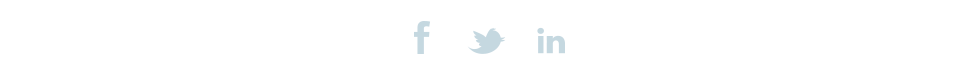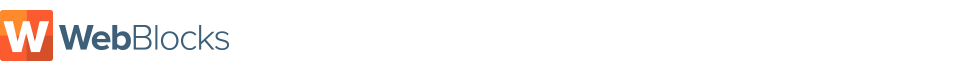Add a Blog or News Entry
1. Login
2. Go to your news or blog page.
3. Click on the Orange 'W' in the top left corner to expand your dashboard.
4. Click on “New Post”

5. Add the title for your entry and click on "Create Post"

6. Click on Edit Post in the gray box.

7. Type your entry and click Save.