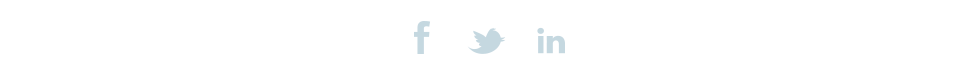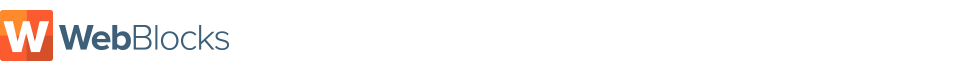Adding a Contact Card
Contact Cards are a very useful way to add "virtual business cards" to your site. You can place an individual's card at the end of an article for example or you can set up different groups and add a group to a Contact Us page.
Get Started
Step One
Login to your site and go into edit mode. Copy the following Widget Code and paste it anywhere on your site.
[/contact/group/temp]
Step Two
After hitting Save you will see [add new contact]. Hover over that and click "Edit"
Step Three
Click on "Add New Contact" at the bottom.
Step Four
Begin adding cards. You can also add groups.
Step Five
Once you have added several contact cards and assigned each to their respective groups, you can display all the contact cards in a group or you can display them idividually using the following code
[/contact/group/THEGROUPNAME]
[/contact/individual/INDIVIDUALID]
Full Size Contact Cards
Regular Individual Contact Card Sample
Widget Code:
[/contact/individual/10385]
Regular Group Contact Card Sample
Widget Code:
[/contact/group/company]
Mini Contact Cards
Mini Contact Cards are a little more streamlined and useful when you want to conserve space.
Mini Contact Card Sample
Widget Code:
[/contact/individual/10385]
Mini Group Contact Cards Sample
Widget Code:
[/minicontact/group/Company]