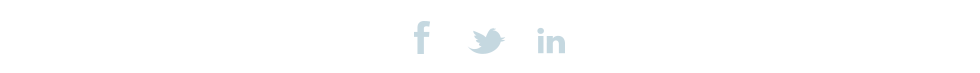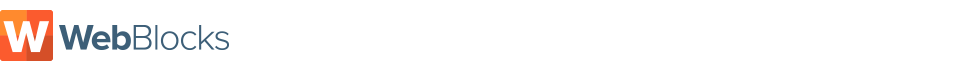Add Embedded
YouTube or Vimeo Videos
1. Inline Video
Adding a YouTube or Vimeo inline video to your site is easy. Just copy and paste the widget code below into any page. Be sure to change "yourvideo" to the name of your video.
Once the widget code is in place you can hover the widget to add the embed code for the YouTube or Vimeo video and add an optional poster image.
You can also set the width of your video.
Widget Code
[/video/yourvideo.embed?width=640]
Example:
2. Popout Video
Adding a YouTube or Vimeo popout video to your site is easy. Just copy and paste the widget code below into any page. Be sure to change "yourvideo" to the name of your video.
Once the widget code is in place you can hover the widget to add the embed code for the YouTube or Vimeo video and add an optional poster image.
You can also set the width of your video.
Widget Code
[/videopopout/yourvideo.embed?width=640]
Example: