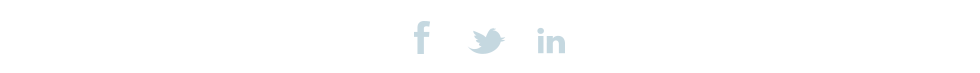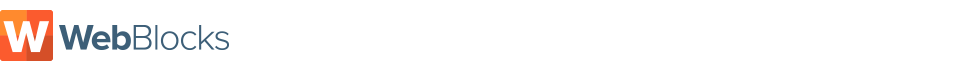Adding an Image Map
What is an image map?
An image map is a graphic of any kind that you place on a page and then "map out" places where people can click. You can assign links to other pages, or to other places on the web.
Try the Example

Widget Code:
[/imagemap/imagename/center?width=640]
Directions
- Copy the widget code above and paste in into a text box where you want the image map on your site.
- Change the "imagename"
- Choose left or right or center (Note: choosing left or right will make the photo be inline with the text wrapping around it depending on the width of the image)
- Change the size of the width
- Save
- Hover over gray box and upload your image
To Add the Link:
After the image has uploaded, roll over and select "Edit Links"

Here is a video showing how to edit your links